Amazon Alexa Guide
AMAZON ALEXA GUIDE
Introduction
Thank you for your purchase! This will guide you through the installation process. If you ever need any help throughout your installation, feel free to reach out to us at (417) 553-0504 or email us at
support@powershades.com. We are here to help!
Preface
It's important that you have went through the entirety of the pairing process (pairing remotes, verifying limits, and pairing the shades to the gateway) before you proceed with the Alexa Integration!
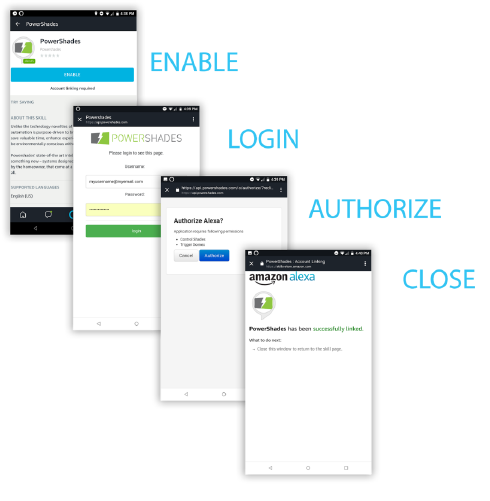 Setup
Setup
STEP 1. Search for the PowerShades Skill in the Alexa App Store.
STEP 2. Once you've enabled the skill, it will prompt you to link your PowerShades Dashboard Account with Alexa.
STEP 3. Once you've successfully linked, you can close out of the Alexa App!
Best Practices
The primary method of targeting a device is by "shade name", "group name", or by invoking a "scene". These are all configured in your PowerShades Dashboard.

Shade Example: Living Room Shade One
Group Example: Living Room Shades
Scene Example: Bedtime
Shade names should be unique and simple. If you have trouble triggering a single shade, you might simply the shade name, especially if it closely resembles a group name - Alexa will priortize groups before individual shades.
Moving an Individual Shade
- Use PowerShades to open shade Living Room Shade One
- Tell PowerShades to move shade Living Room Shade One Forty Percent
- Use PowerShades lower shade Living Room Shade One
- Open PowerShades and Close Shade Living Room Shade
Moving a Group of Shades
- Use PowerShades to open Living Room Shades
- Tell PowerShades to lower Living Room Shades
- Use PowerShades to close group Living Room Shades
- Tell PowerShades to move Living Room Shades Seventy Percent
Invoking a Scene
- Tell PowerShades to Invoke Bedtime
- Use PowerShades to Trigger Bedtime
- Tell PowerShades to Execute Bedtime
- Use PowerShades to Run Bedtime
Related Articles
Measuring Guide
MEASURING GUIDE Introduction Measuring is the first step of your PowerShades journey! Here are some quick tips on how to successfully measure your window. We recommend measuring down to a 1/16 of an inch for precise fitting. If you ever need any help ...RTI Driver Guide
RTI DRIVER GUIDE Introduction Thank you for your purchase! This will guide you through the installation process. If you ever need any help throughout your installation, feel free to reach out to us at (417) 553-0504 or email us ...Google Home Guide
GOOGLE HOME GUIDE Introduction Thank you for your purchase! This will guide you through the installation process. If you ever need any help throughout your installation, feel free to reach out to us at (417) 553-0504 or email us ...Savant Driver Guide
SAVANT DRIVER GUIDE Introduction Thank you for your purchase! This will guide you through the installation process. If you ever need any help throughout your installation, feel free to reach out to us at (417) 553-0504 or email us ...Outdoor Shade Installation Guide
OUTDOOR SHADE INSTALLATION GUIDE Introduction Thank you for your purchase! This will guide you through the installation process. If you ever need any help throughout your installation, feel free to reach out to us at (417) 553-0504 or email us at ...